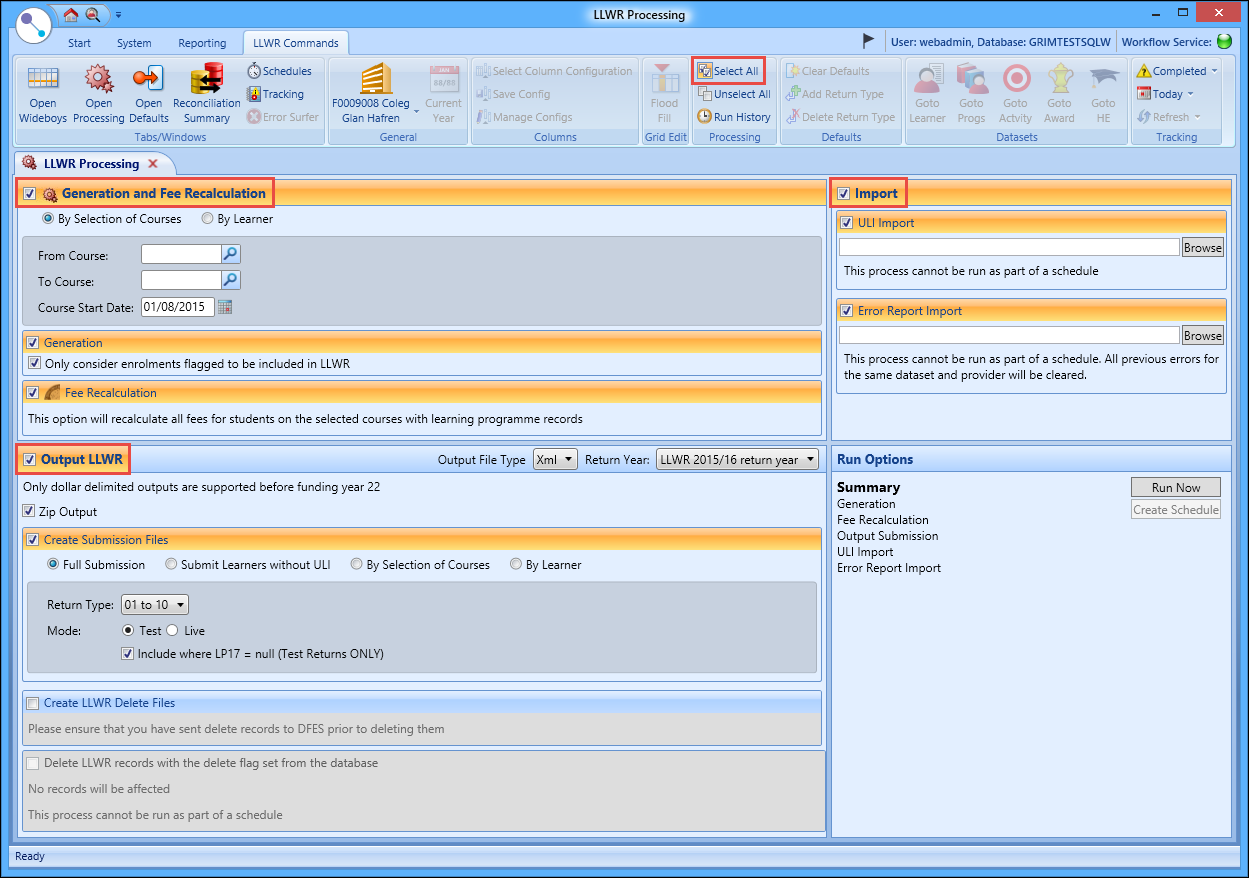Use the LLWR Processing screen to carry out all the processes which are relevant to the LLWR return.
You must have the Run LLWR role in the EBS Central LLWR group of User Management to enable the Open Processing button in the LLWR group of the Start ribbon.
Use the LLWR Processing screen to do the following:
- Select one or more LLWR process to be run
- Enter criteria to be applied to a LLWR process
- Output a LLWR return file
- Run the selected LLWR process(es) immediately
- Schedule the selected LLWR process(es) to run at a later date
To open the LLWR Processing screen, click the Open Processing button in the LLWR group of the Start ribbon.
The LLWR Processing screen is displayed.
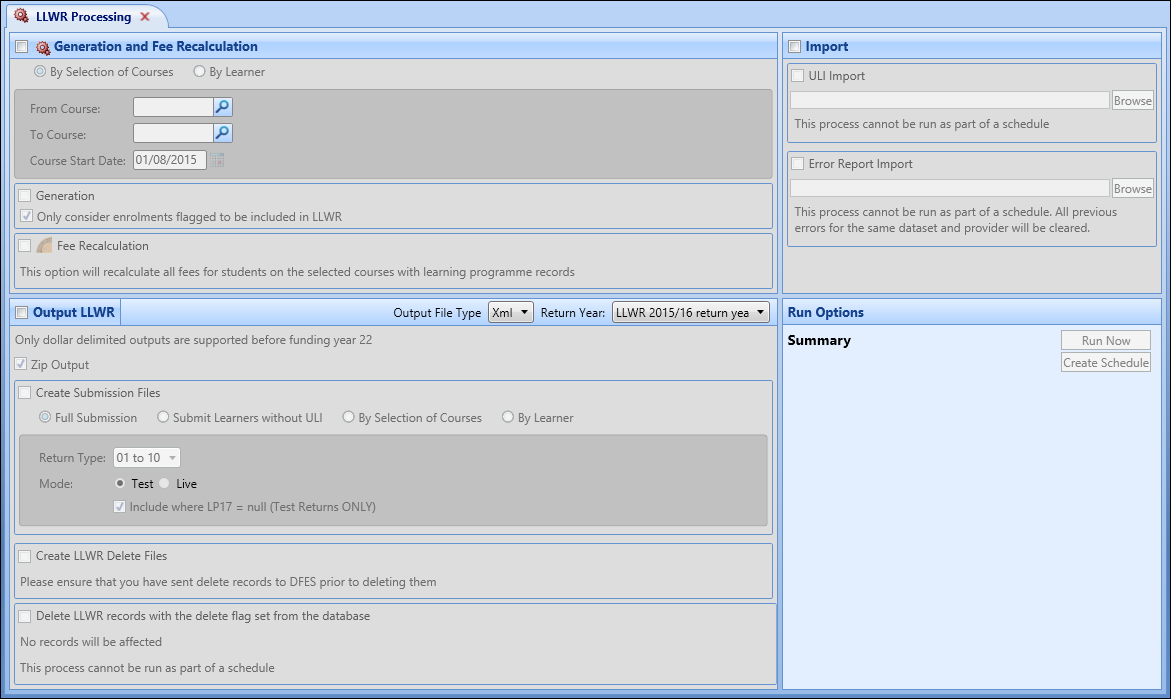
Select the Data Processing, Import and/or Output LLWR check boxes on the screen to enable processes to be selected. Alternatively, click the Select All button in the Processing group of the LLWR Commands ribbon to select all processes to be run.